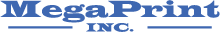Poster Printing File Prep Instructions
We find that most graphic design programs will write a good pdf, save the highest resolution pdf your program will make, usually "for print". From newer Adobe programs give us X-1A pdf's, which flattens the layers. Check your pdf carefully to be sure it has been written correctly! For PhotoShop we would tell you not to send us a pdf, because there is really no reason to make a pdf out of an image file.
Images in your designs should be 72-150dpi in resolution at 100% print size. If your images need to be "rezzed up" we suggest that you let us do that, we have some tricks that work pretty well.
Give us your file at full size with no bleeds. If your print needs to be larger than the program's maximum page size, set it up at half size or even quarter size. We can scale it up with our printer drivers.
If you want to send us the native file:
Photoshop: Flatten your image and send us RGB tif files, set up to actual size and at 72-150dpi resolution. LZW compression on tif files is lossless and will make them smaller when you upload them. If you have control over the color profile associated with the file, use sRGB.
If you really want to send us a jpg, make it the highest quality you can. The lower quality jpg you make, the less vibrant the color.
InDesign: Export to "print ready" PDF.
Illustrator: Save as a "print ready" PDF.
CorelDraw: Convert your type to curves and send us the cdr file. You can also export to PDF.
PowerPoint: We can generally achieve great results from PowerPoint. One common concern is that it will not let you set a page size larger than 56" in either dimension, so set things up at half size if they need to be larger, i.e. for a 48x72 poster set up at 24x36. We'll print it at 200%.
Quark: Collect your file for output and then stuff the folder so we only have one file to deal with as it comes in. Quark also makes a good pdf, be sure you give us the highest resolution pdf it will make.
There are a number of cross-platform issues with PowerPoint, in particular the PC does not like PICT photos from the Mac. We have some collaborating advice if you are working with others on a PowerPoint poster. It is almost always better to have your colleague look at a pdf or jpg that it generates.
Publisher: Do not set up pages larger than 30x40. If you need something larger than that, set it up at half or quarter size and we will expand it here. Publisher allows you to set up larger pages, but it cannot address printer dimensions that large.